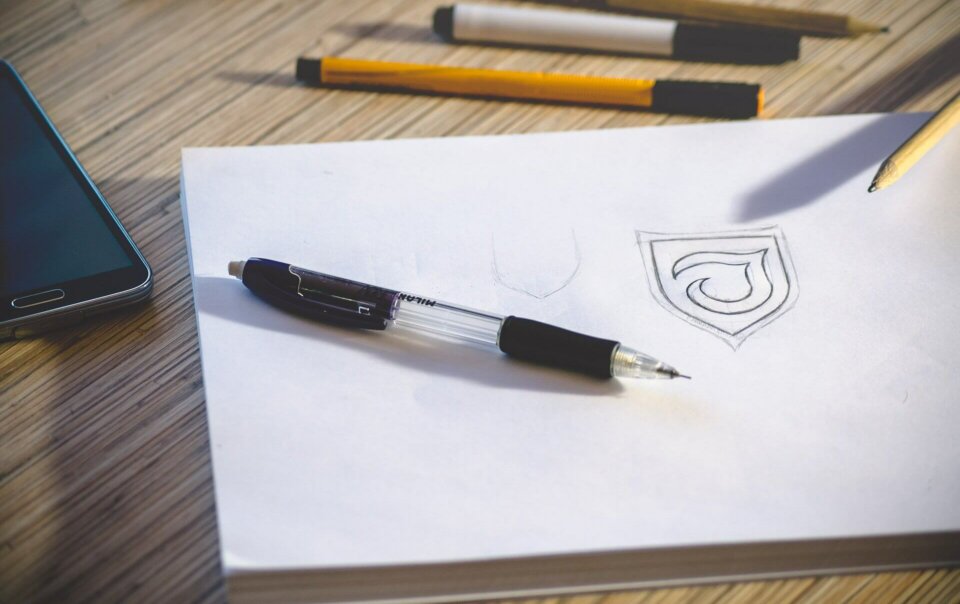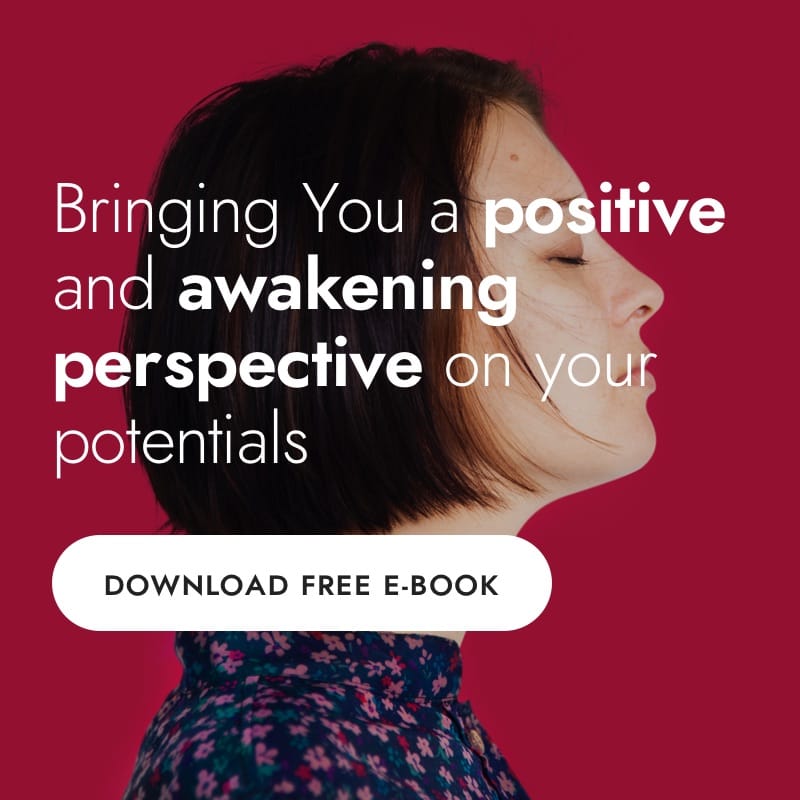Please note: This website contains affiliate links. As an Amazon Associate, we earn from qualifying purchases at no additional cost to you.
Enhance Your Real Estate Listing Photos


How to use PicMonkey
Let’s face it, most real estate agents are not graphic designers! Many Realtors struggle with this when marketing their listings and building their websites and exposure on social media sites.
Thankfully, there is an easy and FREE solution. PicMonkey is an online tool (PicMonkey.com) that allows you to upload your photos and add text, borders, buttons and so much more. There are also lots of options that will help you enhance a not-so-exciting photo, including the boost feature, centering and cropping, and even adding blue sky!
See how easy it is to edit your listing photos with PicMonkey
The video cut off before we could share the before and after pictures, so here they are!
BEFORE:


AFTER:
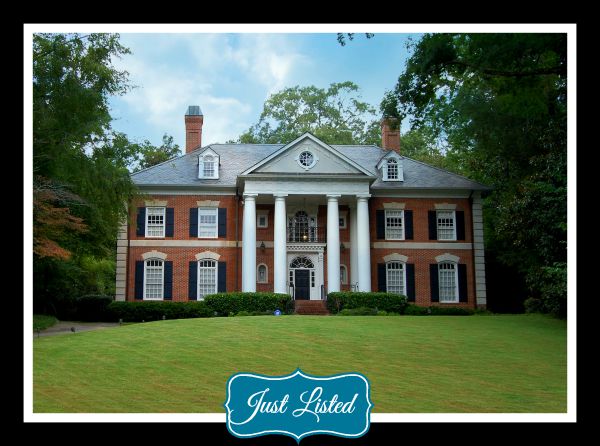
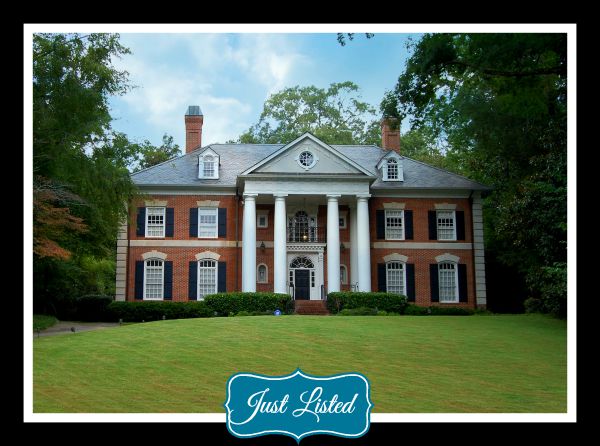
Please note that we could probably even make the final photo look even better, but it was done on the fly during the video. (Can you tell we’re perfectionists??)
In the next week, we will share some other examples of how to use PicMonkey — the FREE photo editing tool — to create photo collages, Facebook ads and even a postcard that you can send out to your family and friends! Watch for it here.


Editor’s note: This article was created by Kerry Lucasse, Agent/Owner at eXp Realty. Information deemed reliable but is subject to change.
About Building Better Agents
At Building Better Agents, we are dedicated to helping agents build successful real estate careers. We help agents develop a plan, build a database, and work smarter to uncover the keys to success as a real estate agent. All without cold calling, door knocking, and chasing expired listings. Building Better Agents Leaders Kerry Lucasse and Kary Perry are proud to be agents with eXp Realty.
For more information, please contact us today!
PIN THIS IMAGE TO SAVE AND SHARE THIS POSTS!
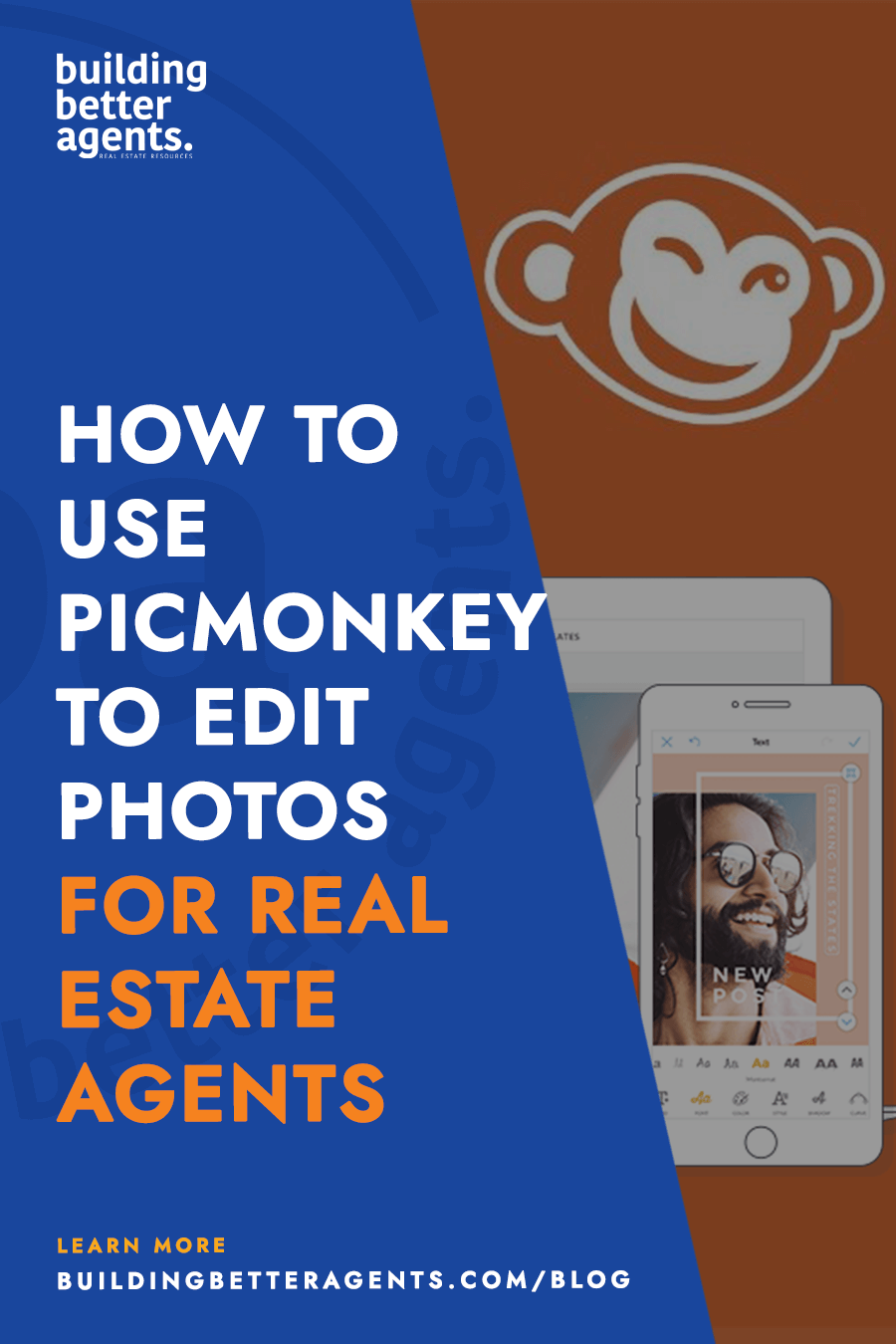
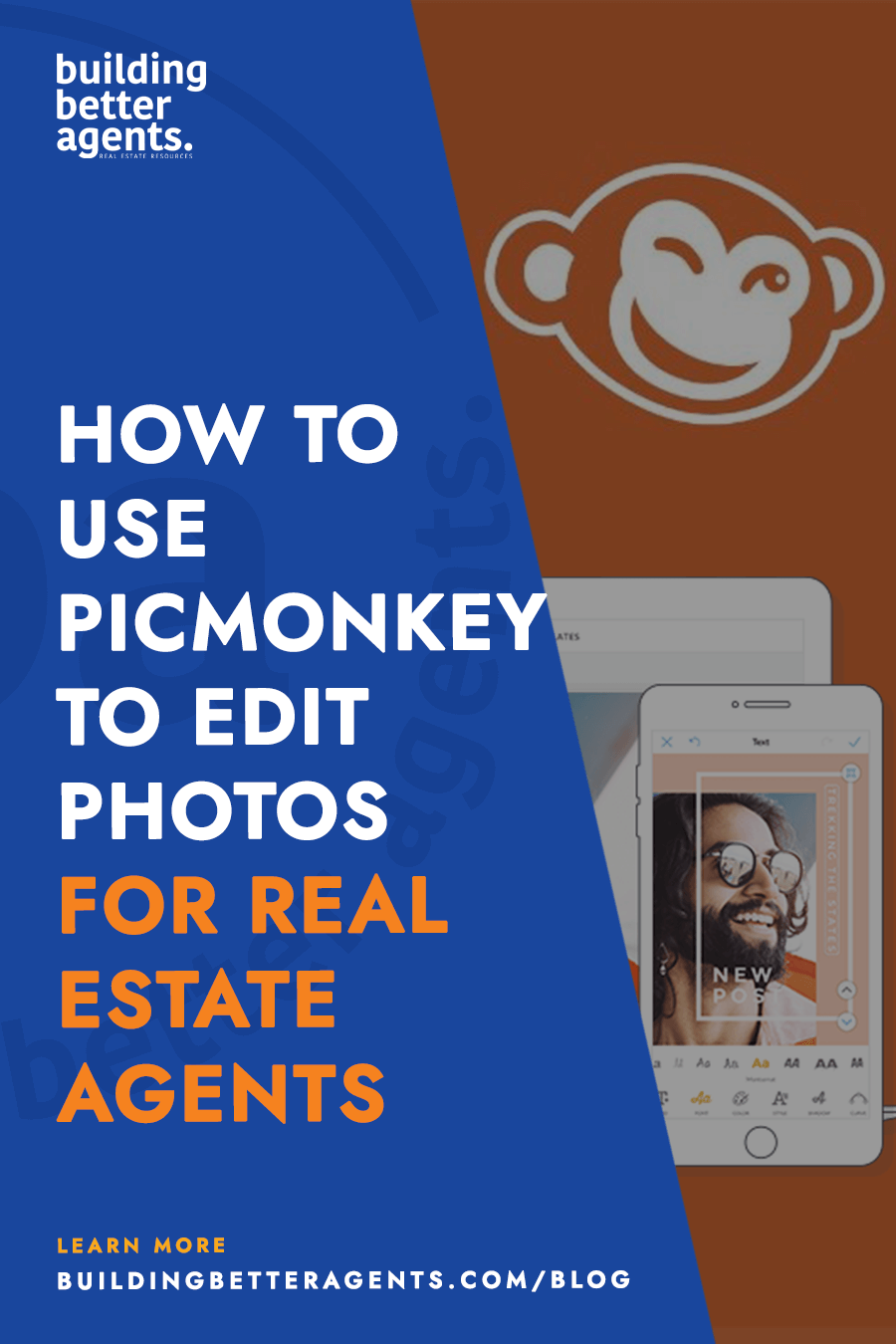
Ready to get more from your brokerage? Learn why agents voted eXp Realty Top Place to Work!
Please note: This website contains affiliate links. As an Amazon Associate, we earn from qualifying purchases at no additional cost to you.