

Share this article via:
Please note: This website contains affiliate links. As an Amazon Associate, we earn from qualifying purchases at no additional cost to you.
Had a chance to play around with ChatGPT yet? If you have, you’ll understand why it’s quickly becoming a favorite tool for many real estate professsionals. Today we’re going to give you a quick breakdown of what you get with the ChatGPT free version and what happens when you pay the extra $20 monthly fee for ChatGPT Plus.
In this Article:
Alright, let’s start with the basics. ChatGPT offers both a free and a paid (Plus) version. Here’s what you get with each:
| Feature | Free Version (GPT-3.5) | Plus Version (GPT-4) |
|---|---|---|
| Model Access | GPT-3.5 | GPT-4 (more advanced, understands context better) |
| Response Speed | Standard | Faster responses |
| Peak Time Access | Limited during busy times | Uninterrupted access |
| Web Browsing | Not available | Yes (great for real-time info) |
| Plugins | Not available | Yes (extend ChatGPT’s capabilities) |
| Custom Instructions | Basic | Enhanced for more tailored responses |
| Memory Feature | Not available | Yes (remembers info across sessions) |
| DALL-E Image Generation | Not available | Yes (create images from text prompts) |
| Advanced Data Analysis | Not available | Yes (perform complex data calculations and analysis) |
| Code Interpreter | Not available | Yes (also known as the Python/Code Interpreter) |
| File Upload & Analysis | Not available | Yes (upload files for in-depth analysis) |
| Multilingual Support | Basic (limited accuracy) | Enhanced for better translations and accuracy |
| Monthly Cost | Free | $20/month |
So, the free version is great for basic stuff, but if you’re using ChatGPT for work, a side hustle, or anything that needs higher-level info and consistency, the Pro version is a game-changer – especially the memory feature. It’s been a game changer (and time saver) for my business.
Here’s where things get exciting: ChatGPT has this nifty memory feature that can remember details in a conversation session – even if it’s something you chatted about months ago. It’s like having a dear ol’ friend who doesn’t need to be reminded of everything every few minutes.
Here’s why it’s helpful:
Example:
About four months ago, I was working on a new business idea and was able to ask ChatGPT to help me better define my niche. We had a few brainstorming sessions and then I never “talked” about it again with the AI tool. Then last week, I needed a few blog post ideas for my new business and not only did ChatGPT remember the new business, it also remembered my sub-niches, how to structure the content and use the tone of voice I’d requested many months ago. Truly impressive!
Now, let’s talk about the magic features most people don’t know about. Beyond basic Q&A, ChatGPT has some surprising abilities:




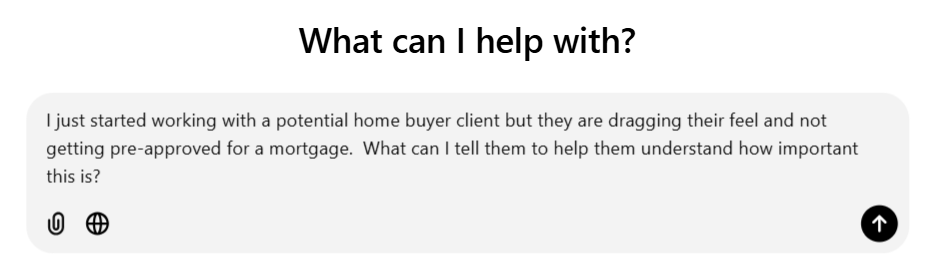
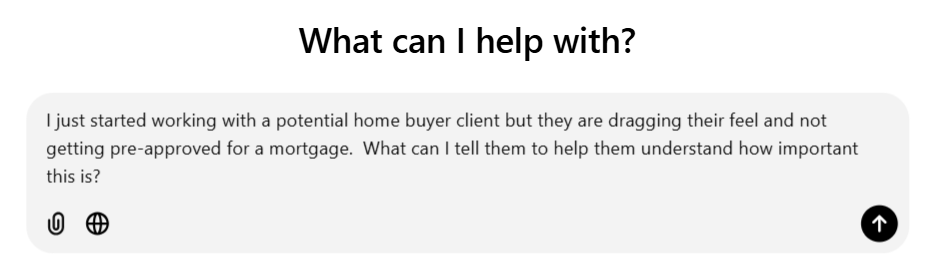
In short, ChatGPT is like having a smart, always-available buddy for whatever you’re working on. The free version is solid for everyday tasks, but if you’re looking for more power, faster responses, and a few extras (like web browsing, memory and plugins), the Pro version is worth considering.
If you’ve been on the fence, at least try the free version, and if you’re loving it, the upgrade could make your life easier and your work more efficient.


Other Articles You Might Enjoy:
AI Headshot Generator for Realtors
Building Trust Online | Agents Guide to Online Reviews
YouTube Videos Every Realtor Should Create
Please note: This website contains affiliate links. As an Amazon Associate, we earn from qualifying purchases at no additional cost to you.
Share this article via:
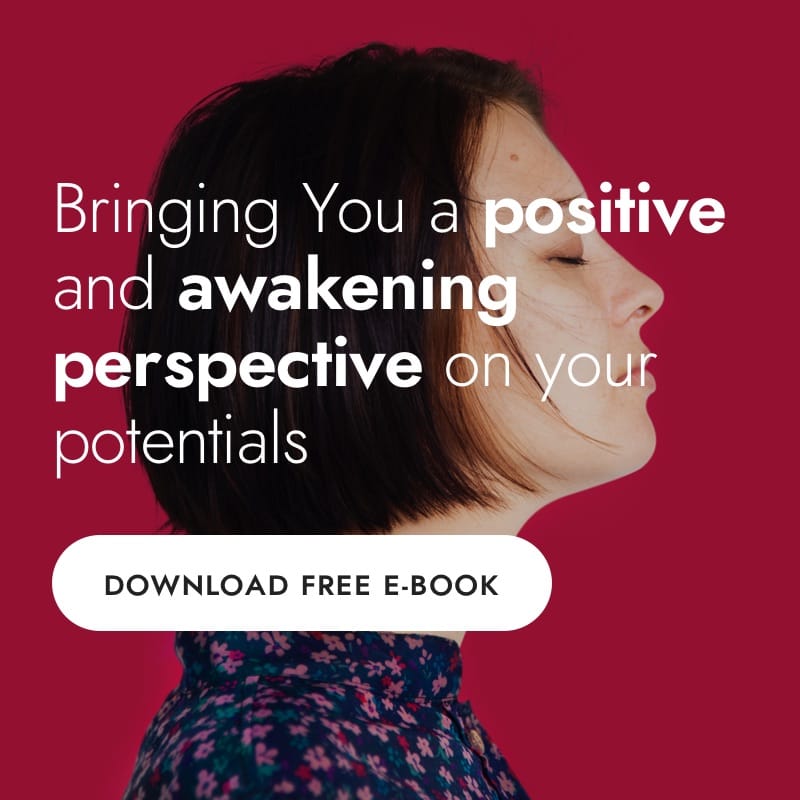
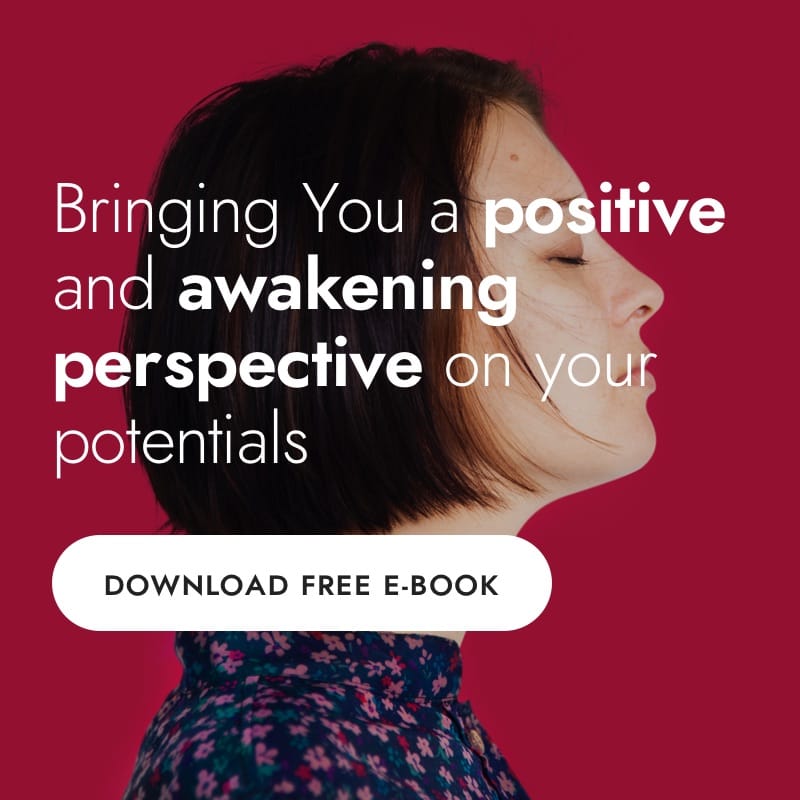


I’ve helped hundreds of agents build successful businesses, generate more leads, and expand their teams into multiple states.
This website uses cookies to ensure you get the best experience on our website. View our Privacy Policy here.