

Share this article via:
Please note: This website contains affiliate links. As an Amazon Associate, we earn from qualifying purchases at no additional cost to you.
PicMonkey is one of our favorite tools for real estate. You can enhance your listing photos as we did in “How to Use PicMonkey – Part 1“, create unique messages for social media and blogs, design a logo for your real estate business, touch up your head-shot, create personal or real estate related photo collages and so much more. In today’s video, we are going to show you how to use PicMonkey’s collage maker.
Below you will find several collages, including several listing photo collages for Facebook posts, a real estate infographic, a blog post headline image and a collage with local neighborhood photos. The list of possibilities is endless! Get creative when promoting your listings and your real estate business. Potential home buyers and sellers will definitely take notice.
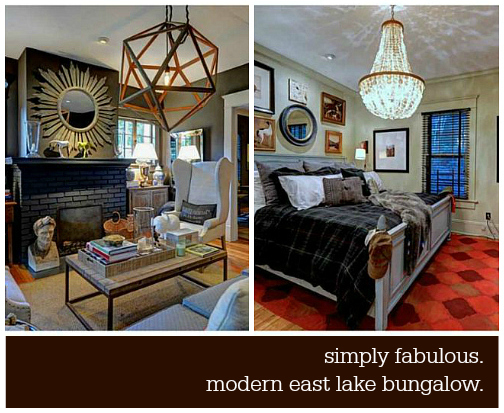
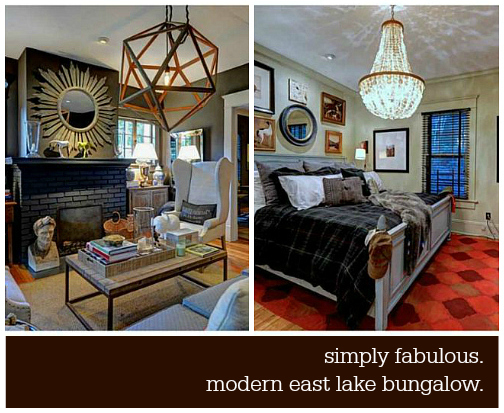
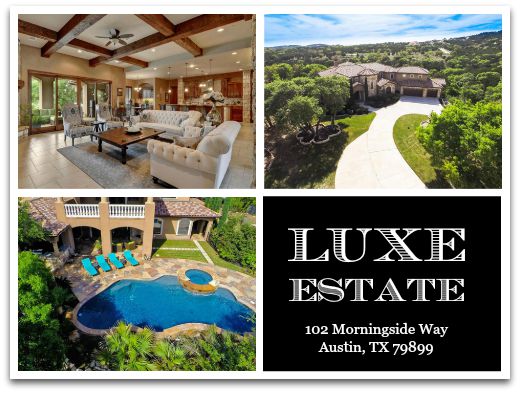
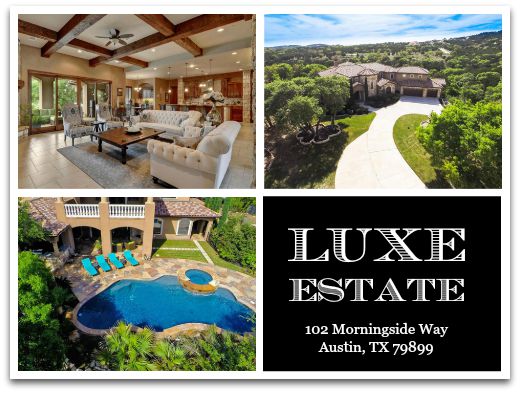
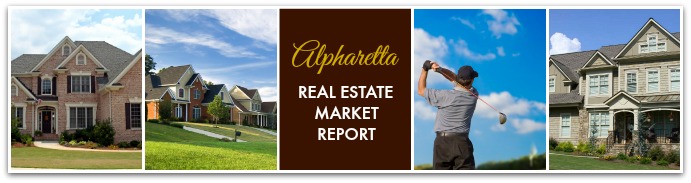
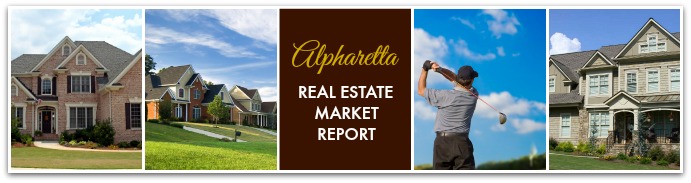
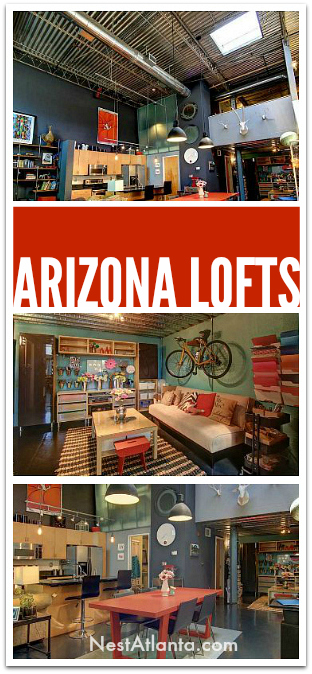
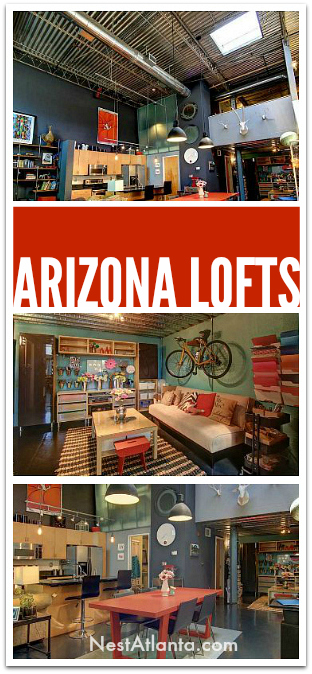




Editor’s note: This article was created by Kerry Lucasse, Agent/Owner at eXp Realty. Information deemed reliable but is subject to change.
At Building Better Agents, we are dedicated to helping agents build successful real estate careers. We help agents develop a plan, build a database, and work smarter to uncover the keys to success as a real estate agent. All without cold calling, door knocking, and chasing expired listings. Building Better Agents Leaders Kerry Lucasse and Kary Perry are proud to be agents with eXp Realty.
For more information, please contact us today!


Please note: This website contains affiliate links. As an Amazon Associate, we earn from qualifying purchases at no additional cost to you.
Share this article via:
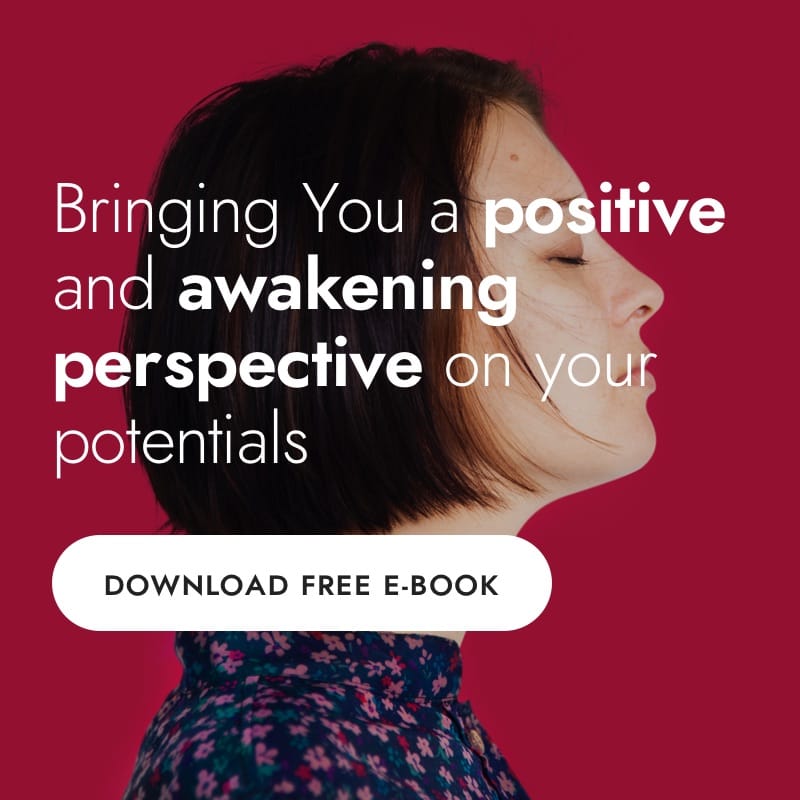
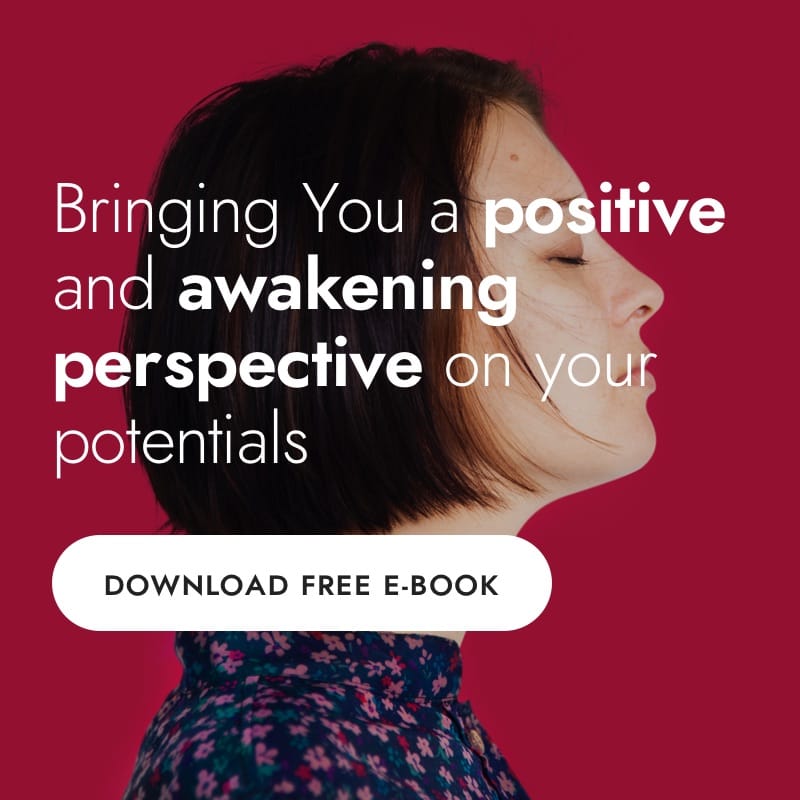


I’ve helped hundreds of agents build successful businesses, generate more leads, and expand their teams into multiple states.
This website uses cookies to ensure you get the best experience on our website. View our Privacy Policy here.