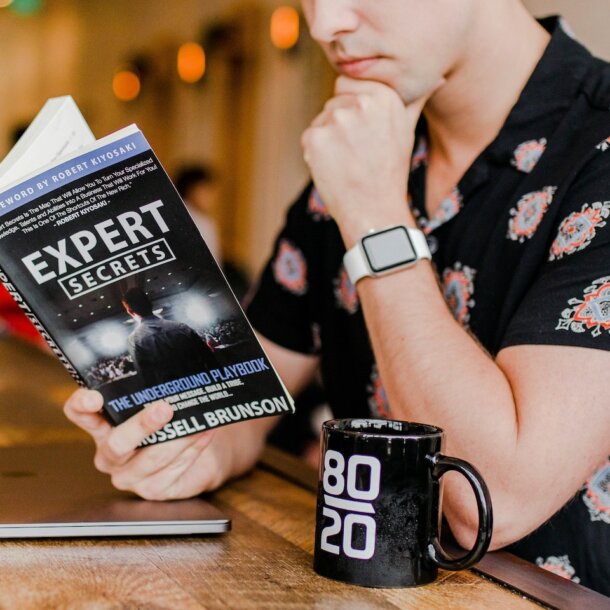
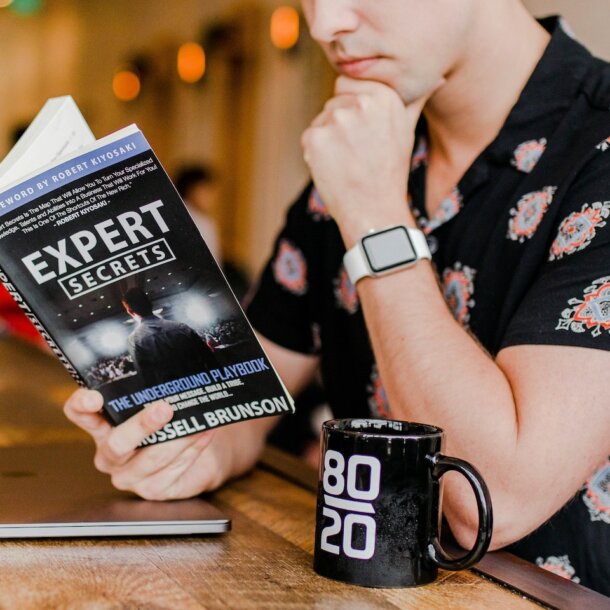
Share this article via:
Please note: This website contains affiliate links. As an Amazon Associate, we earn from qualifying purchases at no additional cost to you.
At this point, you may be wondering if it is still possible to grow your real estate business on Facebook. And the answer is: YES!
With over 1.85 billion people signing in every day, a professional Facebook presence is still a must-have for real estate agents. And if you think users are not visiting businesses on Facebook, think again! 3 out of 4 users visit local business pages on Facebook at least once a week.
Although it’s not too late to build your brand with Facebook, you may be struggling with growing a social media presence while you are trying to build and operate your real estate business.
Facebook helps realtors reach interested buyers, sellers, and renters. Here are 6 Facebook marketing strategies for realtors broken out into three sections:
Facebook helps real estate agents boost their presence online to help raise awareness for their businesses. You can use Facebook to get in front of more people in your community and effectively build brand recognition. So that when it is time to buy, you are the agent top of mind!
Create a Business Facebook Page where apartment seekers, homebuyers, and sellers can discover and learn more about your business
Your Facebook Page makes your business discoverable to more the 2 billion people on Facebook, serving as your digital storefront. Your Real Estate Facebook Pages provide a free way to connect with your target audience, advertise to your market and analyze your metrics.
Upload Cover Art: Cover Art is the image at the very top of your real estate Facebook Business Page. You can choose to design a custom image in a graphic editor like Canva or create a short intro video in a video editor such as Animoto. The most important thing that you keep in mind is that your cover should be attention-grabbing, short and sweet, and related to your services.
Complete Profile Info: Many realtors neglect to complete the information section of their Facebook Business Page. Completing this section will not only give your Page that polished and professional look and feel but it will also help Google index your page for search engines.
Add CTA Button: Facebook Business Page’s have the option to add a Call-to-Action (CTA) button to the top of their Page to direct visitors to a website. You can use this button to send visitors to your new listings page on your business website domain or to a calendar to book a call or meeting with you.
Connect with current and new customers by growing your Page’s audience. If you’re not sure how to get more people to like and interact with your Page, try these tips:
Facebook not only allows you to engage and connect with your target audience but also helps you generate hundreds of qualified leads!
Connect with your target audience by staying engaged and active on Facebook. Facebook is first and foremost a social media platform; therefore, to successfully grow your brand, you will need to prioritize being social with your audience.
? Ready to get engage with your target audience on a whole new level? Learn Why Facebook Groups For Real Estate are Your Secret Weapon and How to Use Them
Generate qualified leads by gathering contact information for interested buyers, sellers, and renters through Facebook lead ads. Start by creating a downloadable guide designed to educate your target audience. Such as an excellent guide on ‘how to buy a retirement home’ or ‘how to downsize.’
Then create a Facebook lead ad. Facebook lead ads are essentially promoted forms. Facebook lead ads make the process of generating real estate leads quite simple.
When your target audience taps your ad, a form appears. The form is pre-populated with the user’s Facebook contact information. So they can get the information they desire, and you generate a qualified lead for your business in just a few taps.
To drive leads, focus on creating downloadable content designed to educate consumers or housing providers, such as an excellent guide on ‘how to buy a second home’ or ‘how to stage your home before you list.’
People want to be in a relationship with other people, and building trust is the first step in establishing a relationship. Given that real estate is a relational business, it is a step that we cannot afford to skip.
? Ready to start building your email list? Get the 5 Compelling Reasons Why You Must Have An Email List for Real Estate Leads
Facebook provides an amazing platform for maximizing the visibility of your listings. Go beyond listing sharing your listing on your profile and get creative with Facebook’s immersive features.
Facebook Marketplace is a discovery and search experience on Facebook designed to help millions of people find their next home. Facebook Marketplace enables you to list your inventory at no cost for an easy and affordable way to get your property listings in front of interested browsers.
Open Houses are an essential part of the homebuying process. However, more and more buyers are shopping and deciding on homes before ever attending an open house or showing – making it harder than ever to get more interested buyers into the home.
Facebook LIVE offers realtors the opportunity to virtually showcase listings interested browsers through a listing during a real-time, interactive broadcast directly from your smartphone.
You can schedule a Facebook Live video in Live Producer up to one week in advance to drum up interest for your live broadcast. You can live stream for your Page, Group, or Open House Event.
Facebook presence is still a must-have for real estate agents. Facebook helps realtors reach hundreds of interested buyers, sellers, and renters, ultimately helping you:
Editor’s note: This article was created by Kary Perry, Agent at eXp Realty. Information deemed reliable but is subject to change.
At Building Better Agents, we are dedicated to helping agents build successful real estate careers. We help agents develop a plan, build a database, and work smarter to uncover the keys to success as a real estate agent. All without cold calling, door knocking, and chasing expired listings. Building Better Agents Leaders Kerry Lucasse and Kary Perry are proud to be agents with eXp Realty.
For more information, please contact us today!


Please note: This website contains affiliate links. As an Amazon Associate, we earn from qualifying purchases at no additional cost to you.
Share this article via:
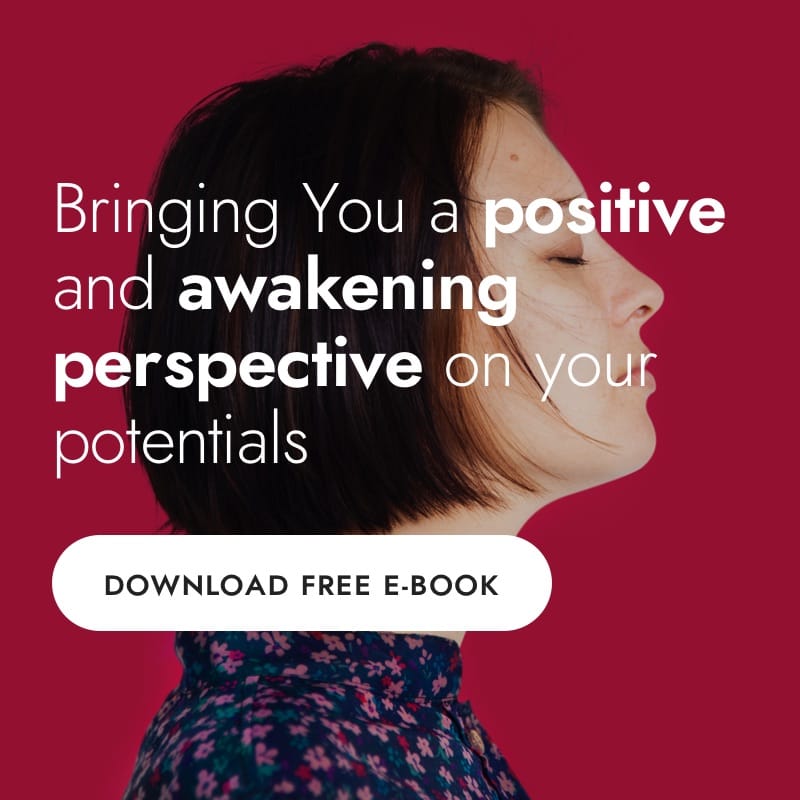
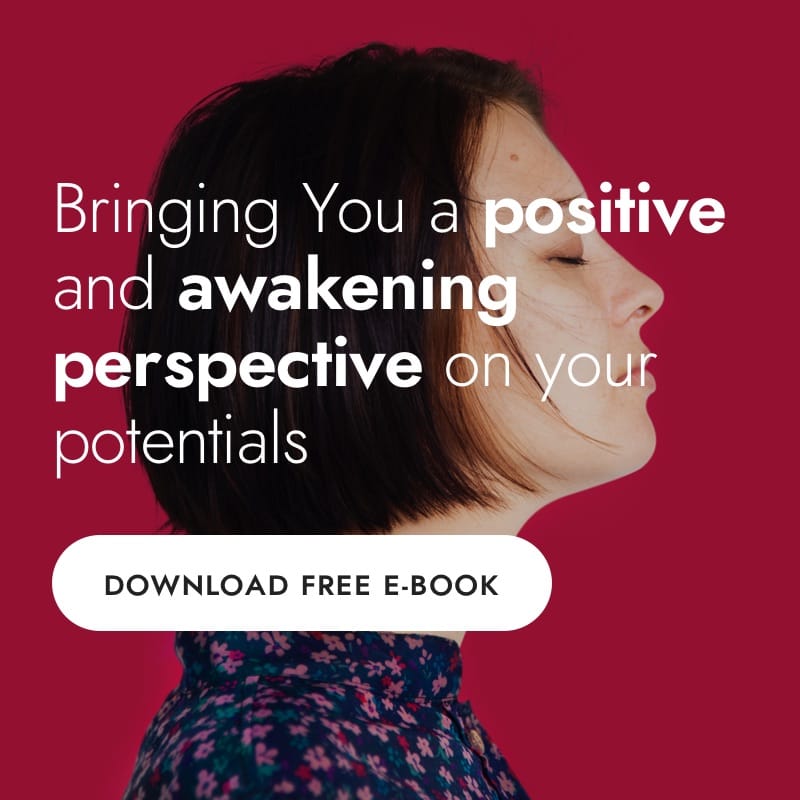


I’ve helped hundreds of agents build successful businesses, generate more leads, and expand their teams into multiple states.
This website uses cookies to ensure you get the best experience on our website. View our Privacy Policy here.